7 Open Source Software That’s Almost Similar to the Expensive Ones
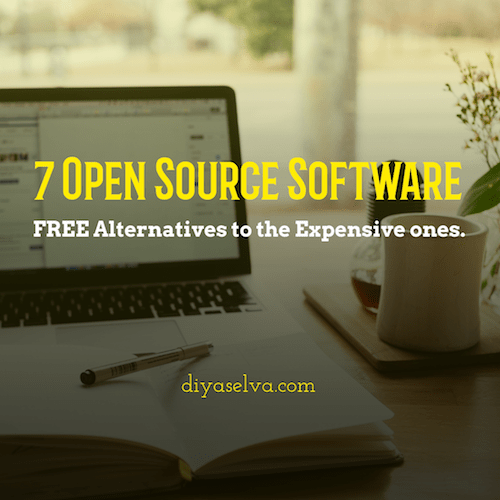 If you are like me, you are always looking for new software. And cheaper, the better. Free is of course, the best. You can’t deny the power software has over our everyday lives. There’s open source software for everything from watching videos to writing articles to commanding lights to dim up. And we can’t get enough of it.
If you are like me, you are always looking for new software. And cheaper, the better. Free is of course, the best. You can’t deny the power software has over our everyday lives. There’s open source software for everything from watching videos to writing articles to commanding lights to dim up. And we can’t get enough of it.
Before the surge in smartphone use, the closest we got to software was the kind that was used on the earliest super computers. Technological advancements have now brought us smart devices. Of course, there are great apps that come with them.
While it might be a godsend, software today comes with the downside of being quite pricey. Most software packages come at high flat rates while others can only be accessed with a monthly or yearly subscription. The upside to this is that there are always alternatives one can use. And some of them are free.
My team and I did our research and discovered lots of open source software packages Most of them are similar to popular expensive ones. Check them out!
VLC Media Player.
 VLC has been a favourite among people for years, possibly because it can play almost any audio/video format. This is something which is something other players cannot do. VLC can also stream everything from radio shows to podcasts and is easy for beginners to manipulate. This makes it the perfect alternative to paid and popular options like Windows Media Player.
VLC has been a favourite among people for years, possibly because it can play almost any audio/video format. This is something which is something other players cannot do. VLC can also stream everything from radio shows to podcasts and is easy for beginners to manipulate. This makes it the perfect alternative to paid and popular options like Windows Media Player.
Apache Open Office.
Open Office is one of the best substitutes for MS Office available today, having everything from spreadsheet and database management software to word processing, drawing and presentation tools. It does lack a few additional features that paid word processing programs might offer. But it still has a helpful support community for any queries you might have.
GIMP.
 The go to option for photo editors and manipulators anywhere is Adobe Photoshop, but it is terribly pricey, even for students. Enter GIMP, the free, ideal substitute. Everything from resizing photos to adding filters to advanced photo manipulation can be done with GIMP. For over 25 years, the community behind GIMP has been sharing code tips and resources. The result is a powerful tool that gets you quality results at no extra cost.
The go to option for photo editors and manipulators anywhere is Adobe Photoshop, but it is terribly pricey, even for students. Enter GIMP, the free, ideal substitute. Everything from resizing photos to adding filters to advanced photo manipulation can be done with GIMP. For over 25 years, the community behind GIMP has been sharing code tips and resources. The result is a powerful tool that gets you quality results at no extra cost.
Libre Office.
If you don’t like Apache Open Office but still need free open source word processing software, Libre Office is the one to go for. Just like MS Office, this software offers you word processing, spreadsheet, drawing, database management and presentation software in one good package. It’s also supported by a vibrant community of developers that release regular updates and answer user questions.
Audacity.
 If you’ve asked around about how to start a website, you’ve probably been introduced to Audacity. Audacity is known worldwide as the free alternative to expensive podcast recording software, but it can also be used for advanced editing of other audio recordings. The best part is…..you don’t have to pay a dime for it.
If you’ve asked around about how to start a website, you’ve probably been introduced to Audacity. Audacity is known worldwide as the free alternative to expensive podcast recording software, but it can also be used for advanced editing of other audio recordings. The best part is…..you don’t have to pay a dime for it.
Inkscape
Inkscape comes with the same array of design tools that GIMP and other expensive design software packages come with. It is a highly reviewed vector based application for creating diagrams, graphics, layouts and more that you can and use for free.
Firefox.
It wouldn’t be fair to skip browsers when listing free open source software. Firefox is free and also has lots of plugins, a professional interface, weekly updates and the Beta testing option. Any query you might have is answered by helpful online communities within minutes too.
Other notable open source software I love are –
ScribusShotcut (video editing)
Swatchbooker
Google Chrome (for internet browsing)
There are lots of open source software alternatives you can use and most of them are free for life. Don’t be left out of the software game because you can’t afford the expensive packages. Let me know if there are some you use and would like me to try. Please comment below.

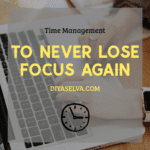 Next Post
Next Post