Technology scares me! #ABC2020
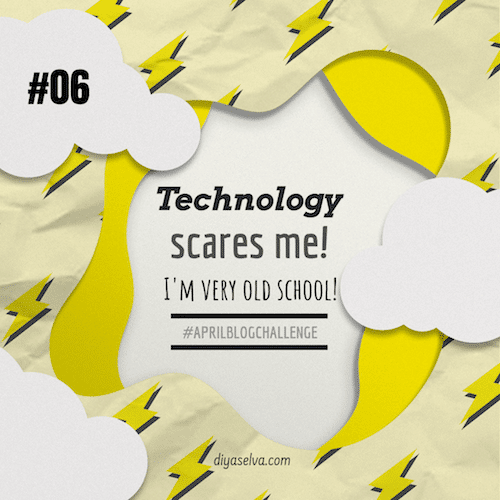 Technology scares me! I like doing things old school…. I used to imagine that technology overwhelms only the older generations. But I was shocked as I had to coach through three people in their 30s and push them really hard towards embracing relevant technology.
Technology scares me! I like doing things old school…. I used to imagine that technology overwhelms only the older generations. But I was shocked as I had to coach through three people in their 30s and push them really hard towards embracing relevant technology.
Everyone is comfortable with email and browsing the Internet. But mention CRM or online business tools and they’re shaking in their boots! #ABC is April Blog Challenge and in the intention to blog about one small business challenge a day, every day in April, I have come to day 6.
The world of business has so much advanced that everything today is done on the computer, or via the Internet or with apps. Due to very little guidance and too few resources to help navigate through available technologies to better their business, small businesses are staggering behind and are lagging steps behind, shying from technology. According to Brother International Corporation, 65% of small businesses are suffering from an immense overwhelm over technology.
If you are one of them, then STOP! You don’t have to be. You don’t have to embrace every piece of IT or AI there is out there. Understand the process of your business enough to find out what technology you need to use and what you don’t. Every software out there comes with instructions on how to use it, most of them have demonstrations on their working. And if you’re stuck with something you don’t understand, every software you have purchased have support staff on call that will guide you through each process.
Sometime ago I wrote these articles, one on Open Source Software you could use and another on Cloud based tools. They are still quite popular. Give them a try. Also, here are a few things you might like to start using technology to slowly move over from the old-school methods to fit in with the advancement of modern business.
Social media management apps:
 While, as a business, having a total social media presence has become a must, it would be worth your while to engage existing technology to automate your process of staying active on social media.
While, as a business, having a total social media presence has become a must, it would be worth your while to engage existing technology to automate your process of staying active on social media.
You don’t have to live on social media all the time. Social Media managing apps for that reason have become necessary in this busy day. I have in the past used a few like Hootsuite and Tweetdeck, but now as I use Facebook and Instagram a lot, Tailwind has become a personal favourite.
Pick along the several platforms available, some of which are even free, social media managing apps that can plan and schedule your posts ahead of time, coordinate well designed campaigns, analyze your reach professionally and calculate your return on investment. You would still be engaging with your audience personally, but you don’t have to make it an every day priority to pause your work during the day to post.
Cloud storage
 Imagine being able to share your files or retrieve your pictures from 10 years ago without actually carrying hard drives with you or jamming up your phone’s storage. Cloud storage means storing your data on a server that is located in a remote physical location, which you can access from any device, from anywhere over the Internet. Dropbox is the most popular cloud storage facility until today. Sign up for a free account here.
Imagine being able to share your files or retrieve your pictures from 10 years ago without actually carrying hard drives with you or jamming up your phone’s storage. Cloud storage means storing your data on a server that is located in a remote physical location, which you can access from any device, from anywhere over the Internet. Dropbox is the most popular cloud storage facility until today. Sign up for a free account here.
As a small business owner, you have plenty of bills, invoices, project plans, pictures, reports etc. Digitalizing all this paperwork, storing them electronically in data centres is a fantastic idea in the modern age. Cloud storage means your data is physically safe from theft and destruction, most apps have a very good back up system in case of power outages or system failures.
Customer relations management (CRM)
If you have 10 to 15 customers or more it’s a no brainer to add a CRM into your business. A CRM not only keeps accurate customer data and communication, it stores and analyzes sales efforts, tracks sales, watches patterns, helps build relationships and evaluates customer goals.
If you have been managing customers the old-school way, maintaining spreadsheets, managing various email inboxes, writing post it notes, jotting down notes in physical notebooks, all these efforts can be accumulated and managed on one CRM. You need a CRM that shows you contact information of customers, communication history and purchase history, have sales predictions charted out and create and analyze marketing efforts.
List management apps
Your marketing efforts are not complete if you don’t have a list managing app. A list managing app connects you with your customers and prospects seamlessly with email marketing. Most of these apps come with many good features like edit with one click, integrate social media links, track customer interaction, keep customers in the loop, analyze customer interests, and get them to make a purchase action.
Team collaboration apps:
 These wonderful software help you and your team to work on a single platform from any remote corner of the earth. Today I can’t stress about this one enough. In times like this when we are under a lockdown with the coronavirus outbreak, A team collaboration app can still help your team to work remotely from home.
These wonderful software help you and your team to work on a single platform from any remote corner of the earth. Today I can’t stress about this one enough. In times like this when we are under a lockdown with the coronavirus outbreak, A team collaboration app can still help your team to work remotely from home.
There are plenty of them in the market, some of them are free and some of them that have a lot to offer have limited versions you can still use for free. Team collaboration apps are great for team communication, managing tasks and deadlines, delegation to departments, file sharing and much more.
Virtual meeting apps:
Virtual meeting or video conferencing apps are great if your team or your customers are not in one physical location. Or as in the case of today, have to keep a social distance and meet remotely over the Internet. A lot of these also have free versions where up to 10 people can participate at a time. These apps make it possible to share screens, make conference calls over the Internet, make file transfers, etc. For a lot of small businesses that don’t have a brick-and-mortar location, this is a wonderful go-to idea.
Using technology doesn’t have to be overwhelming if you take one step at a time. Read the FAQ on every software that you think you might want to use. Participate in online forums where communities share experiences and offer help. Ask your team for help. Stop being shy and embrace technology, you’ll be proud of yourself.

 Previous Post
Previous Post Next Post
Next Post